“WebinarCreator” Review By SAASMantra

WebinarCreator is an all-in-one platform that allows you to host unlimited webinars, meetings, live chats & training sessions/classes on ultra-fast servers for life. You can conduct meetings, conferences, webinars, and podcasts with LIVE interaction tools – all automated in a few steps. You can even conduct flawless whiteboard presentations with beautiful in-built PowerPoint templates with team members and live screen sharing.
Below Is A Demo Of WebinarCreator
PRODUCT OVERVIEW
Product: WebinarCreator
Niche: Software
Vendor: Ganesh Saha
Launch Date: 2022-August-20
Launch Time: 11:00 a.m EST
Front-End Price: $17
Refund Policy: 30 Days Money Back Guarantee Policy
Support Desk: Effective Service Response
Host Unlimited Video Conferences, and Meetings in 3 Simple Steps
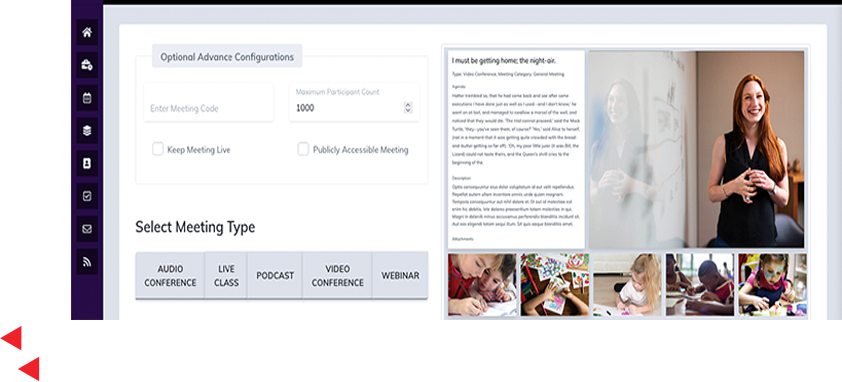
Create Your Webinar, Video Meeting Or Live Conference
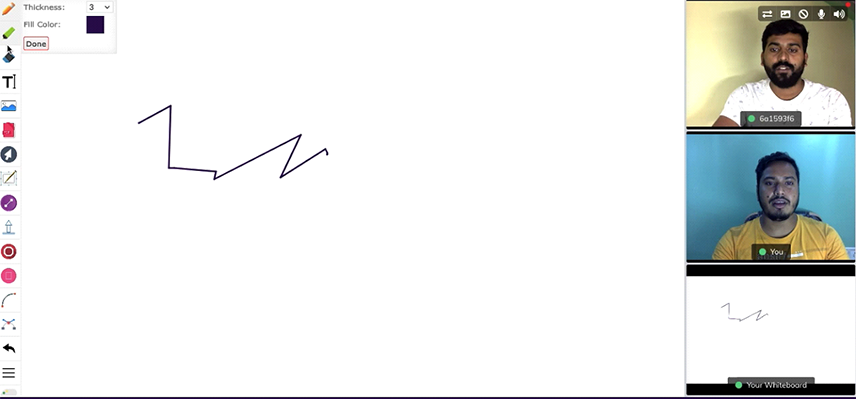
Show Your Presentation / Teach Your Audience
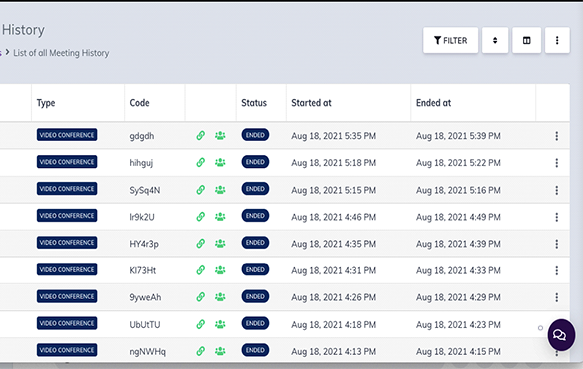
Sell your High-ticket Course/ software
Below Are Some Of The Features Of WebinarCreator
Multiple Meeting Types
You can choose to conduct any type of meeting. there are multiple options like Video conferences, Webinars, Live Classes, Audio conferences, Podcasts, etc to choose from.
Intuitive Whiteboard
WebinarCreator offers you an intuitive whiteboard to write and edit all the texts you want to in a beautifully designed presentation interface.
Audio, Video and Screen Sharing Options
It becomes easy for you to conduct any kind of meeting with a client or a team member with multiple choices. You can conduct both audio and video meetings along with the option to share your screen online during the meeting. This can help make the meetings more effective.
If you want to share a file on screen, just choose that option and browse a file from any device.
Live Chat / Real Time Messaging
Unlimited list imports can be done inside the tool. It is integrated with features that automatically add subscribers as and when they sign in.
Contacts & Segments for Invitation
The very cool feature of WebinarCreator is that it also helps you to segment your contacts. You can add your own new segments, name them, add descriptions and keep adding as many as you want.
Scheduled & Instant Meetings /Webinar
WebinarCreator allows you to conduct instant meetings with a simple click. Not only this, but it is also easier to schedule meetings in the easy-to-use dashboard. There are multiple options you can operate during the meeting and change the layout of the background as you wish.
It also allows you to set up the time of the meeting, estimated duration, description for participants, etc.
Reports & Analytics
You can send your emails and track them with all reports and statistics features available inside the software to help you analyze the clicks and opens and maximize your conversions.
If you want to share a file on screen, just choose that option and browse a file from any device.
Multiple Authentication Option
WebinarCreator has two-factor authentication making it easier for organizations to protect their users and prevent security breaches.
Roles & Permissions Management (ACL) System
Effortlessly assign roles to different team members of your organization with Role-based access control (RBAC) in WebinarCreator.
Multi-lingual & Locale Management
Participants can join meetings and live conferences, using instant language switching, from any smartphone, tablet, or computer. Speakers, attendees, and even interpreters can be in the room or half a world across as the solution accommodates on-site and/or off-site interpreters. WebinarCreator has live language translation.
Auto & Manual Screen Locking
Screen can be locked both manually and automatically. One can set up any option that seems best for your needs.
UI and Push Notifications
With the push notification feature, the software alerts with important reminders and helps in improving conversions and meeting important deadlines.
Who Is WebinarCreator Useful For?
Podcasters & Freelancers
Affiliate Marketers & Product Vendors
Website Owners & Bloggers
Email Marketers & Small Businesses
Coaches & Lead Generation Experts
Content Marketers & Local Businesses
WebinarCreator – Pricing And Funnel Details
NOTE: Here are some Upgrade Details for your reference. You must buy the Front-End (FE) first and then you could buy any OTOs if you love.
If you buy OTOs alone, you will receive NOTHING and it takes your time to request for refund. Please remember FE is a must-have package to at least make sure the product is working well.
OTO 1
$47⇒ Hold Unlimited meetings.
- ⇒ Premium Support.
- ⇒ Convert your meeting scripts into hot-selling podcasts.
- ⇒ Video Audio Indicator with Flip Timer.
- ⇒ Unlimited Attendees.
OTO 2
$67- ⇒ Easily create and stream live meetings on Mobile phones.
- ⇒ Present ideas and engage your audience with a Whiteboard live stream.
- ⇒ Data backup and storage facility on a separate dedicated – Private Off-Server Cloud server.
- ⇒ Commercial License that enables you to sell these premium services for high profits!
OTO 3
$47- ⇒ Convert your webinar script into Natural Podcast Voice.
- ⇒ Allows you to turn any text into life-like speech, allowing you to create various media content such as audiobooks, podcasts, and voice content.
- ⇒ Over 70+ Languages.
- ⇒ Over 630+ Different Voices and Accents.
- ⇒ Store & re-distribute speech.
- ⇒ Near Real-time text synthesize.
- ⇒ Customize & control speech output.
- ⇒ Optimize Your Streaming Audio.
- ⇒ Adjust Speaking Styles (For Neural Voices).
- ⇒ Adjust Speech Rate, Pitch, and Loudness.
- ⇒ Adjust Speaking Emphasis.
- ⇒ Pronounce digits/dates/words/ abbreviations properly.
- ⇒ Add work/phrase replacement effect.
- ⇒ Mute/Beep Out any part of text/sentence.
OTO 4
$37- ⇒ Access to ClickFunnels-Like Funnel Builder.
- ⇒ Get 1000+ DFY website landing page Templates.
- ⇒ Perform Live Editing.
- ⇒ Connect your own domain to publish your sites.
- ⇒ No hosting is required.
- ⇒ You can export your site to upload your own hosting.
- ⇒ Advanced Drag & Drop feature to easily move elements in the builder by dragging and dropping them where you want them to appear.
OTO 5
$97⇒ Done For You Product that includes the software and its powerful technology features like flip timer, whiteboard streaming, mobile streaming, etc.
- ⇒ You’ll get access, license & rights to earn selling WebinarCreator software and keep up to 100% of all the profit from FE sales.
- ⇒ You’ll also be able to use the proven, profitable, and high-quality sales material, and you keep up to 100% of all the profit from any FE sales.
- ⇒ 24/7 Customer Support for your customers is included.
CONCLUSION
WebinarCreator is designed for beginners & experts alike to create immersive virtual meeting experiences and host unlimited, unrestricted video calls and webinars with complete protection of data and privacy. The industry-leading features allow you to take full control and automate your Video/audio meeting system and deliver breakthrough results. Get Started Now!
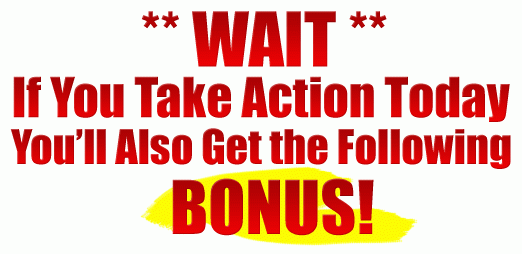
Note: Access To The Special Bonuses Will Be Delivered In Your WarriorPlus Portal
Bonus #1 – Soundio (FE + PRO + Reseller)

Soundio is a brand-new AI-based music composer & mixer platform that composes unlimited premium music tracks. You can create music in 20+ music categories with the help of the built-in video and image editor. You can download unlimited number of audio & music tracks and share them on social platforms with the help of the social sharing module.
Bonus #2 – MarketPrime (FE + PRO + Reseller)

MarketPrime is a brand-new 1-click Fiverr, Upwork like Freelance & local marketplace builder that will easily drive unlimited leads & sales. MarketPrime lets you sell and even buy unlimited services & products. You can add your own logo and branding to your marketplace, create unlimited categories & subcategories and even integrate multiple payment gateways, SMS & email marketing platforms and generate consistent online income.
Bonus #3 – RankMate (FE + OTO 1 + Reseller)

A huge percentage of people add products to their carts but never checkout, it’s a big problem in eCommerce and this plugin will help you to dramatically increase your sales checkouts using its technology.
Bonus #4 – CopyMate (FE + PRO + Reseller)

CopyMate is cloud-based A.I powered software that writes high converting sales letters, VSL scripts, email swipes & blog posts in just a few clicks. CopyMate comes with a built-in editor that you can use to easily customize and edit the copy at your convenience and download the produced copy in any file format you want such as .txt, .msdoc, or even in pdf format…
Bonus #5 – StoreECom (FE + OTO 1 + Reseller)

StorECom is an A.I powered software that lets you create and launch your very own eCom online store in just a few mouse clicks.
This also allows you to host and launch an eCom store on your own domain, add 100s of products & start selling from the very first day.
Bonus #6 – Webinar Delivery Blueprint

Building authority and expertise in the industry online is one of the best and most effective strategies to build connections with your prospects and eventually make money.
Keeping this in mind, I’m giving you this amazing package that includes 9-part video series to get more people to purchase your products and services after watching your webinars.
Bonus #7 – FB Webinar Plugin
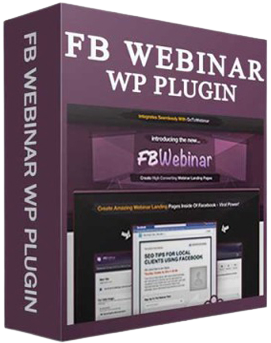
Create high-converting webinar landing pages inside of Facebook or WordPress.
Get started right away, and set up as many FB Webinar pages as you want. You can use webinar pages without Facebook too and use nice pretty URLS inside of WP.
Bonus #8 – Video Agency Turnkey Business Kit

Video Agency Turnkey Business Kit is a tool pack that equips you completely to start your own Video Agency Business.
Bonus #9 – Mastering and Marketing Online Video Made Simple

Everything You Ever Wanted to Know About Using Videos Online!
Changing technologies have sourced paradigm shifts in the way companies used to do their business. Gone are the days when print media, radio, and television were considered the only ways of reaching the masses.
The internet evolution has caused a revolution, especially in the fields of advertising and marketing. The Internet has become the most effective mode of communication and today millions of companies around the world are engaging in online business activities in one way or another.
Below are the chapters that you are about to enjoy reading:
⇒ Chapter 1 – Introduction to use of video online.
⇒ Chapter 2 – Scope of using videos.
⇒ Chapter 3 – Marketing through Videos & its Types.
⇒ Chapter 4 – Basic categories of online videos.
⇒ Chapter 5 – Viral video.
⇒ Chapter 6 – Promotional video.
⇒ Chapter 7 – Educational video.
⇒ Chapter 8 – Online videos and business objectives.
⇒ Chapter 9 – Selecting a video style.
⇒ Chapter 10 – Why a video is essential for your website.
⇒ Chapter 11 – How to develop and edit a video.
⇒ Chapter 12 – How to upload a video to your website.
⇒ Chapter 13 – Additional software features while uploading your video.
⇒ Chapter 14 – Tips to develop effective online videos.
⇒ Chapter 15 – How to optimize video SEO.
⇒ Chapter 16 – Why videos are essential for small businesses.
⇒ Chapter 17 – Pros and cons of using videos.
⇒ Chapter 18 – Using Videos on Websites in a Glance.
Bonus #10 – WP Video Attention
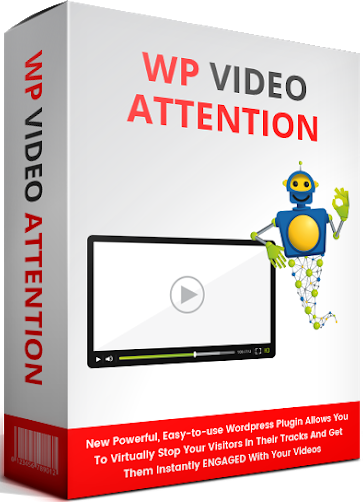
With the help of this new powerful and Easy to use WordPress plugin, you can add an engaging video as a widget to any corner on your webpage so that you can keep your viewers engaged throughout your entire video while they are exploring the content/another part of your page – So you will never lose the engagement & attention of your viewers.
Moreover, you can add countdown-time, share button, and animation effects that will help your page get sky-high conversions and engagement.
